
THE ADVENTURES OF BILLY
Comprehensible Information Security…



The information held on your computer may be irreplaceable. Regularly backing up your data will ensure that you have more than one copy. The data on your computer could include your documents, photos, music, video and contacts – as well as your software. Modern computer hard drives can hold massive volumes of data, making the consequences of loss through any of the above potentially disastrous. The impact could be inconvenient, stressful, time consuming and expensive.
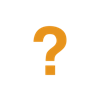

Backups make it simple for you to protect your data by copying and storing it somewhere other than your computer hard drive:
The first time data is backed up, a full backup will be carried out. Subsequent backups need only to be incremental - where only files that have been changed or added since the last backup are stored. Most modern backup processes select which mode to use automatically.

An external hard disk is a fast, efficient way of backing up all of your data. Models are available that either plug into your computer’s USB port, or connect via your wireless network. Most are so compact that they can easily be stored off-site.
These typically range from 320 Gigabyte to those providing up to 4 Terabytes (To give you an idea of the amount of storage they provide, one photo of reasonable quality taken on a digital camera or camera phone will typically be between 1 and 5 Megabytes. A music file in MP3 format will be between 3 and 8 Megabytes. So even on the 320 Gigabyte drive mentioned above, you could fit over 100,000 average-sized photos or 64,000 music tracks.
Some portable hard drives provide a ‘one touch’ feature which backs up your data at the touch of a button, or automatically at pre-set intervals.
It is important to test that the data you have backed up on your portable hard drive can be recovered if needed. You should test this by using a different computer to ensure that the backup is compatible – and recoverable – in the event of the loss of your existing computer.

You may back up any data from one or two documents or photos to the entire contents of your computer, with virtually no limitation on storage space. Some providers supply limited storage free of charge, but generally the cost of backups increases proportionally to the amount of data involved.
There are many providers of online backup. These include internet service providers (ISPs), internet security software vendors and companies such as Apple with the iCloud – to specialists.
Increasingly, the Cloud is being used for not only backups but primary storage. This enables you to access your data from any computer, smartphone or tablet anywhere in the world without having to carry the data with you, with its associated security risks. Using the Cloud for primary storage also ensures data security as providers back up your data as well as storing it. This overcomes most of the risks associated with storing data stored on your computer.
