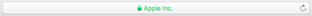THE ADVENTURES OF BILLY
Comprehensible Information Security…



Have you ever noticed a link starting with https, the padlock symbol or a company name in green in the URL bar? These are all signs of a website with a valid SSL certificate. But what does that mean?
SSL Certificates verify that the website provider is who they claim to be and also indicate secure connections between personal devices and company websites. Understanding SSL certificates is important to help prevent calling victim to scammers.
They are small data files that attach an organisations unique key to their website. When it is added to a website, it activates the padlock and the https protocol that allows secure connections from a web server to visitor’s browser. SSL is usually used to secure credit card transactions, data transfers and logins, but it’s becoming more common when securing all types of sites.

Standard encryption (turning your readable information into a secret code only people with a key can read) allows you to hide communications from being intercepted by a hacker, but how do you know you’re not communicating and sharing that key with the hacker directly who’s setup a fake website that may be identical to a real one? People need to be able to trust they are visiting the true website of the company they interact with.

Extended Validation certificates have the highest level of security, they add the padlock in the URL bar of the browser and the ’S’ in HTTPS as well as adding the company’s name in green.
Extended Validation in Chrome:
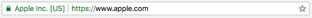
Extended Validation in Firefox: