
THE ADVENTURES OF BILLY
Comprehensible Information Security…



Your passwords are the most common way to prove your identity when using websites, email accounts and your computer itself (via User Accounts). The use of strong passwords is therefore essential in order to protect your security and identity. The best security in the world is useless if a malicious person has a legitimate user name and password.
Passwords are commonly paired with a username or email address. However, on secure sites they may also be used with other methods of identification such as a separate PIN and/or memorable information.

If you use a weak password it makes it easy of someone to commit fraud and other crimes against you by accessing your accounts. They may be able to access your bank account, buy items online with your money, impersonate you on social media sites and email, and access private information held on your computer or in cloud storage accounts.

Weak and insecure user passwords can make it easy for an attacker to crack, especially if the passwords contain whole words or phrases. Here are some tips you can you when making your next password:

In password security sharing is never caring. You should never share your password with others. They could write it down or make a note of it which could then be lost to a hacker.
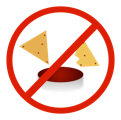
If you use the same password for many accounts, if one was compromised it would be easy for an attacker to try the same password on the others. By using different passwords or a variation of one for different account means one stolen key wont open all your doors.

Don't change your passwords every month, you're better off using a longer password for a long time than simple ones you change regularly.
The use of dates of birth, family, pet or nicknames and license plates should be avoided, consider who can access that information, remember, it will be publicly accessible if you have posted on Facebook, LinkedIn, Twitter etc.
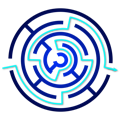
A longer password is usually better than a more random password, as long as the password is at least 12-15 characters long. However, it can't just be made of dictionary words.

Multi-factor authentication provides an extra layer of security, as it means your account can only be accessed on a device that you have already registered.


You may have created the longest most complicated password you can realistically remember but it still won’t protect you if you don’t look after it. Here are some tips to keep your special word secure:

There are many password managers (also known as password vaults/safes or perhaps another term) available online. These allow you to store all your passwords in one, easy-to-access location so that you do not need to remember them all or write them down. You merely need to remember one set of login details.
You should read reviews or get personal recommendations before entering your passwords into a password vault. Whichever you choose, our recommendation is that it features multi-factor authentication, this can send a code to your mobile phone or other device, which you need to enter into the password vault in order to gain access, much like when you confirm an online bank payment.

If you use the same combination of email address and password for your email account as you do for other services and it is compromised by either a data breach or inadvertently revealing it – it makes it fast and easy for your email to be hacked too. The danger is two-fold:
A survey suggests that half of Britons aged 18-25 use the same password for multiple online services, making it easy for criminals to hijack their accounts.
